ThoughtSpot Cloud Documentation
ThoughtSpot Cloud™ is our hosted and managed Software as a Service (SaaS) offering. ThoughtSpot Cloud is available on Amazon Web Services (AWS) and Google Cloud Platform (GCP). Customers can choose the cloud and region where they would like their ThoughtSpot Cloud service deployed.
ThoughtSpot Cloud offers multiple advantages over deployment form factors that you have to manage and maintain within your own organization.
Find topics for the common types of ThoughtSpot users.
What’s new in ThoughtSpot Cloud
July 2025 10.11.0.cl
| Features marked as Beta are off by default. To enable them, contact ThoughtSpot Support. These features are not available for Free Trial. |
Why questions in Spotter Early Access
When you want to investigate further on a chart in Spotter, you can now ask direct questions like, "Why did my sales drop last month?" or "Why did sales drop in Q2?" Spotter identifies the key attributes and leverages the change analysis engine to provide a clear, natural language summary identifying the key drivers, supported by detailed visualizations. To enable this feature, contact your administrator.
For more information, see Why questions in Spotter and AI feature enablement.
Expand charts in Spotter
You can now click the expand button in the top right corner of a Spotter Answer to see the chart or table in full screen. For more information, see Getting started with Spotter.
Liveboard styling and grouping Beta
ThoughtSpot introduces new styling and grouping options for Liveboards. Styles can be applied to a Liveboard, a tile, or a group of tiles to improve readability, differentiate specific content, or apply organizational branding guidelines. To enable this feature, contact ThoughtSpot Support.
For more information, see Liveboard grouping and Liveboard styling.
Style customization for Orgs
ThoughtSpot introduces new style customization capabilities for Orgs. If your organization uses multi-tenancy with Orgs, you can apply global style customizations on the All Orgs tab in Admin settings and this applies to all Orgs. An Org administrator can set style customizations for individual Orgs which will override the global settings.
For more information, see Style customization.
Enhanced dynamic parameters in charts Early Access
You can now use any parameter from an axis or column name of a chart in the title or description of the Answer which contains that chart. A parameter used in the title or description always displays the value of the same parameter used in the chart itself. To enable this feature, contact your administrator.
For more information, see Dynamic parameters in charts.
Filtering a Liveboard for users with limited access to its Worksheets or Models Early Access
We’ve made the following changes to how you can filter a Liveboard that uses at least one Worksheet or Model that you don’t have access to.
When viewing a Liveboard, you can now do the following:
-
Filter columns and change parameters from a Worksheet or Model you have access to. Filters and parameters from an inaccessible Worksheet or Model remain read-only.
-
Select a hidden column used as a filter from a Worksheet or Model. It only shows the selected values, and you can’t change them.
When editing a Liveboard, you can now do the following:
-
Add, edit, and remove filters and parameters from a Worksheet or Model you have access to. You can’t link filters to a Worksheet or Model that you don’t have access to.
For more information, see Liveboard filters.
Show only relevant filters and parameters on Liveboards
This feature is now on by default and available to all users. Filters and parameters that are not relevant to a tab are hidden by default when you open and view a Liveboard. You can choose to view all filters and parameters, including those that are not relevant to the tab, so that you can quickly create a new View or download the Liveboard without needing to switch tabs and apply filters individually.
For more information, see Apply filters to specific visualizations or tabs.
Add KPI to the watchlist from Liveboards and Answers
You can now add KPIs to your watchlist directly from the Liveboard or Answers page. Click the More menu icon ![]() in the upper-right corner of any Liveboard KPI or saved Answer, then select Add to watchlist. This allows you to track important KPIs without leaving the page you’re viewing.
in the upper-right corner of any Liveboard KPI or saved Answer, then select Add to watchlist. This allows you to track important KPIs without leaving the page you’re viewing.
KPI monitor alerts in Slack Early Access
Monitor alerts can send alert triggers directly to Slack to ensure better visibility and immediate action within your workflows. You can set up notifications to send to Slack when you create an alert. To enable this feature, contact your administrator.
For more information, see KPI monitor alerts in Slack.
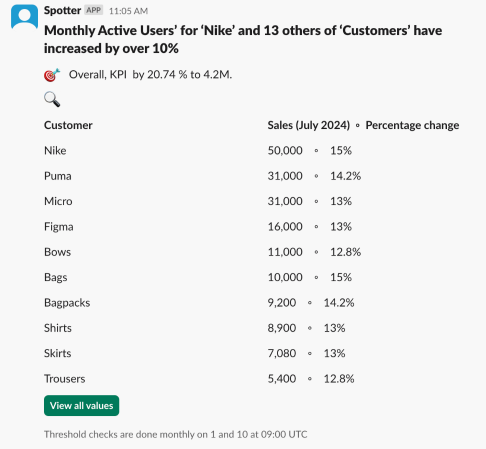
Copy formulas and parameters in Search data
You can now easily copy formulas and parameters in Search data. The copied object opens a pop-up window so you can easily edit and save as a new object.
For more information, see Copy a formula and Copy a parameter.
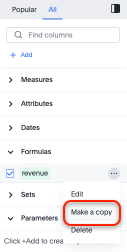
Reorder parameters in Liveboards and Answers
This feature is now enabled by default and available to all users. You can now edit a Liveboard or Answer to reorder the parameters along with filters and save your changes. The new order is reflected when anyone opens the Liveboard or Answer.
For more information, see Reorder parameters in Liveboards and Answers.
Other features and enhancements
AI and BI System Liveboard
ThoughtSpot introduces a new System Liveboard providing comprehensive visibility into query usage, user adoption, object usage, and query performance across your organization. You must have admin privileges to view this Liveboard. For more information, see AI and BI System Liveboard.
Analyst Studio query tagging
Analyst Studio queries now appear within the AI and BI System Liveboard, allowing you to easily track your consumption of queries and data set refreshes.
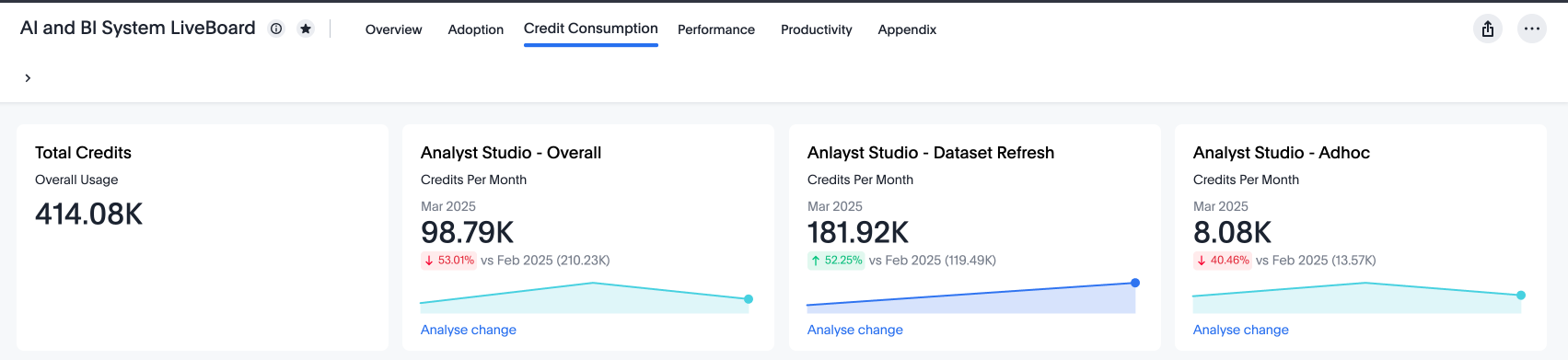
Federated data source for Amazon Athena
We now support query federation for Amazon Athena.
For the Developer
For new features and enhancements introduced in this release of ThoughtSpot Embedded, see ThoughtSpot Developer Documentation.
What’s coming in the next release
September 2025 10.12.0.cl
| Features marked as Beta are off by default. To enable them, contact ThoughtSpot Support. These features are not available for Free Trial. |
Coach Spotter from conversation Early Access
You can now coach Spotter without leaving your conversation. Click Add to coaching below an Answer to teach Spotter how to answer similar questions in the future. To enable this feature, contact your administrator.
Spotter natural language instructions Beta
You can now use natural language instructions to provide global feedback to Spotter that carries over to any query on the underlying data model. To provide natural language instructions, select the instructions icon in Spotter and type a directive about how Spotter is to interpret the question. For example, you can instruct Spotter to specify the date filter as the last 30 days if the user does not provide a date keyword. To enable this feature, contact ThoughtSpot Support.
New navigation and favorites Beta
ThoughtSpot introduces navigation organized by persona. The new navigation allows business users, analysts, data engineers, administrators, and developers to work in separate contextual sections designed specifically for their needs. In addition, Favorites have been added to the left panel navigation Insights tab. To enable this feature, contact ThoughtSpot Support.
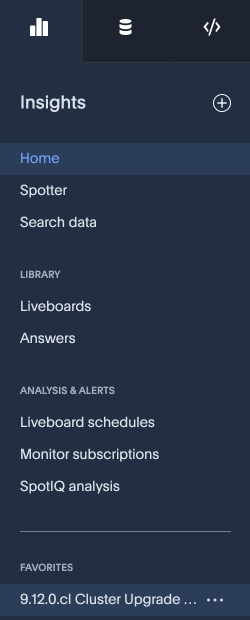
Rerun queries in Search data Early Access
This functionality allows users to execute the same search query again without needing to refresh the browser or modify the query, and update results with the latest data.
With this feature, users can simply click  to rerun the query, which is useful for testing data model changes, formula updates, or database reloads. To enable this feature, contact ThoughtSpot Support.
to rerun the query, which is useful for testing data model changes, formula updates, or database reloads. To enable this feature, contact ThoughtSpot Support.
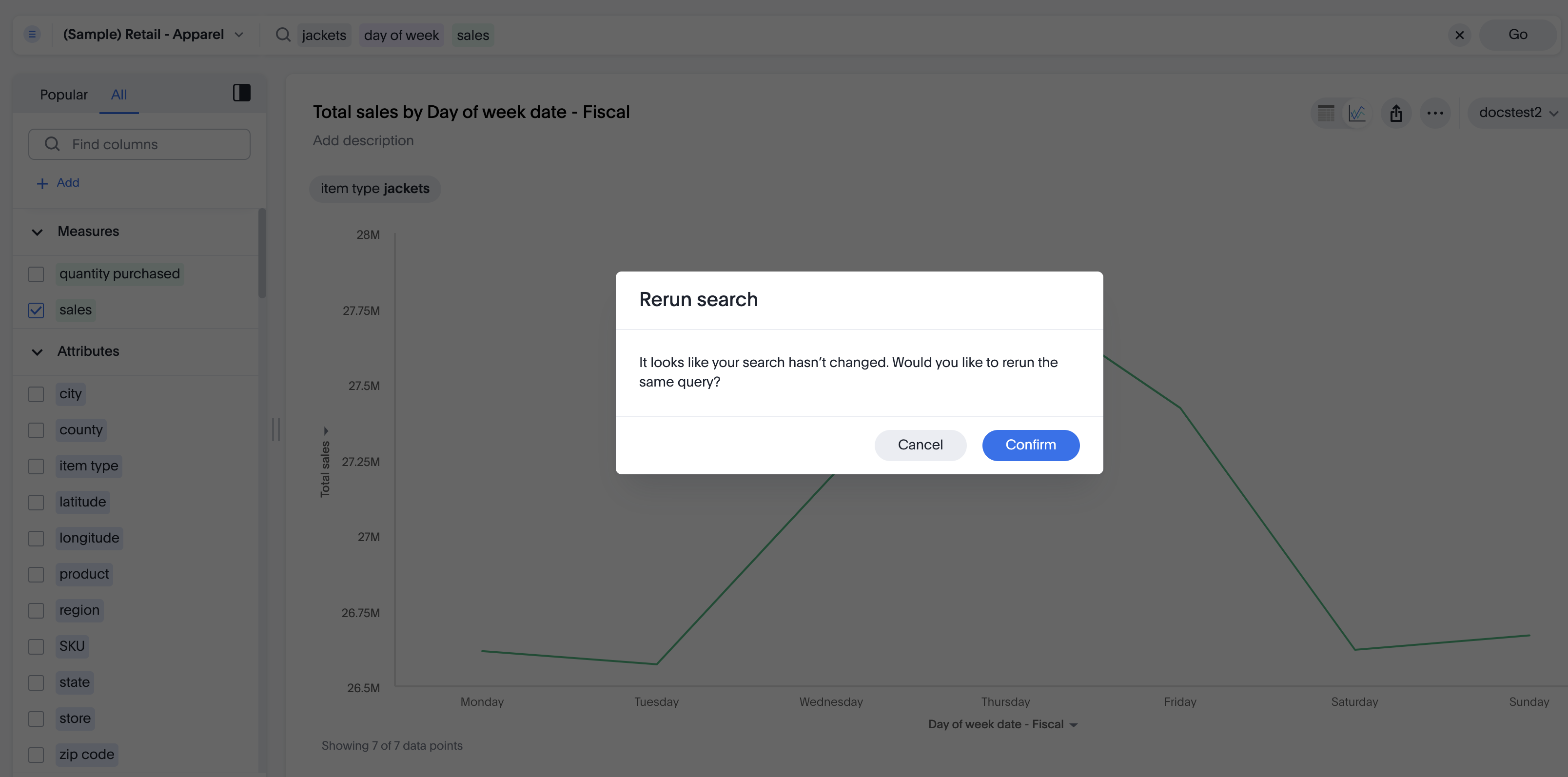
Change comparison for single-point KPIs Beta
You can now make your single-point KPIs more powerful and actionable with the new aggregated KPI chart. You can see how your KPI has changed from the previous period even for queries like 'sales last 14 days' or 'sales last 2 months'. To enable this feature, contact ThoughtSpot Support.
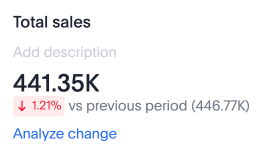
Custom sort order on Answers Early Access
You can now define and modify a custom sort order for attributes directly in an Answer. Sort order defined in the Answer overrides the sort order defined in the Model for that particular Answer.
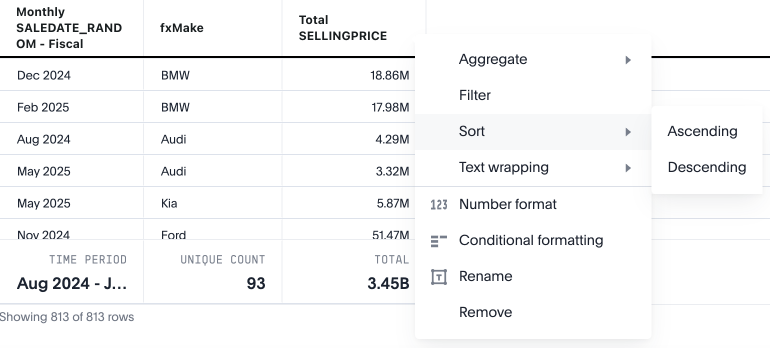
Include or exclude cover and filter pages from a Liveboard PDF
The option to exclude cover and filter pages from Liveboard PDFs is now available to all users and on by default. ThoughtSpot Liveboard PDFs include a cover page and filter pages that contain information about the filters applied. You can now use the PDF Options checkboxes to choose to include or exclude these page when downloading or scheduling a Liveboard PDF.
KPI alert emails
KPI alert emails now display a visualization of your KPI, along with the change from the previous time bucket, and the threshold condition.
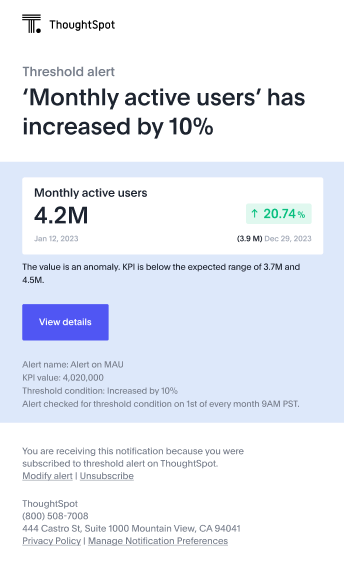
Query_groups optional grouping columns
Optional grouping columns are now available to all users and on by default. ThoughtSpot supports optional grouping columns in query_groups to ensure that only specified columns are included, if they are present in the query. A new syntax allows users to define an explicit optional list of grouping columns. Previously, you needed to manually exclude all other columns from the Model.
Last value in period and first value in period functions
Last_value_in_period and first_value_in_period functions are now available to all users and on by default. These functions are useful for semi-additive measures, measures that typically return a single value per time period rather than being additive across time. For example, if you want to find out the last value for full-time employee headcount for the current date, you can use the formula, fxFTE = last_value_in_period(sum(full_time_employee), query_groups(), {date}).
Other features and enhancements
Spotter context in feedback Beta
Rather than simply training Spotter Coach to recognize search tokens in reference questions, you can now add context, natural language explanations of why those tokens apply to that answer. For example, you could add an implicit rule to a sample reference question, clarifying that sales should only be calculated on completed transactions. Adding context to coaching improves accuracy and makes it easier to tailor Spotter to your data. To enable this feature, contact ThoughtSpot Support.
Spotter Coach business terms
You can now directly add business terms to Spotter Coach, rather than approving and editing terms from within a Spotter conversation.
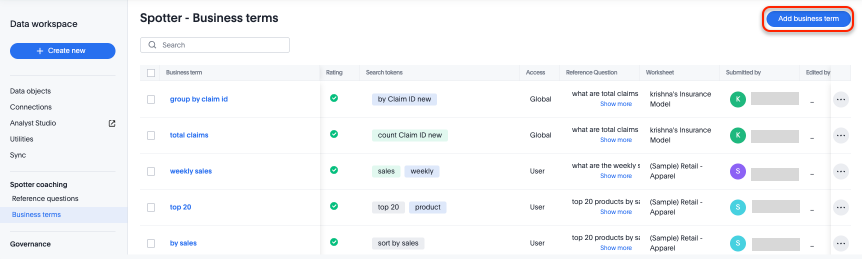
Async Import TML utility Early Access
The Import TML can now also be done asynchronously from the new TML utility. This allows users to trigger TML imports directly from the UI, which are processed as asynchronous jobs in the backend. You can enable this feature from the Data modelling option under Application Settings on the Admin settings page. Once enabled, you can access the new UI from the Data workspace > Utilities page.
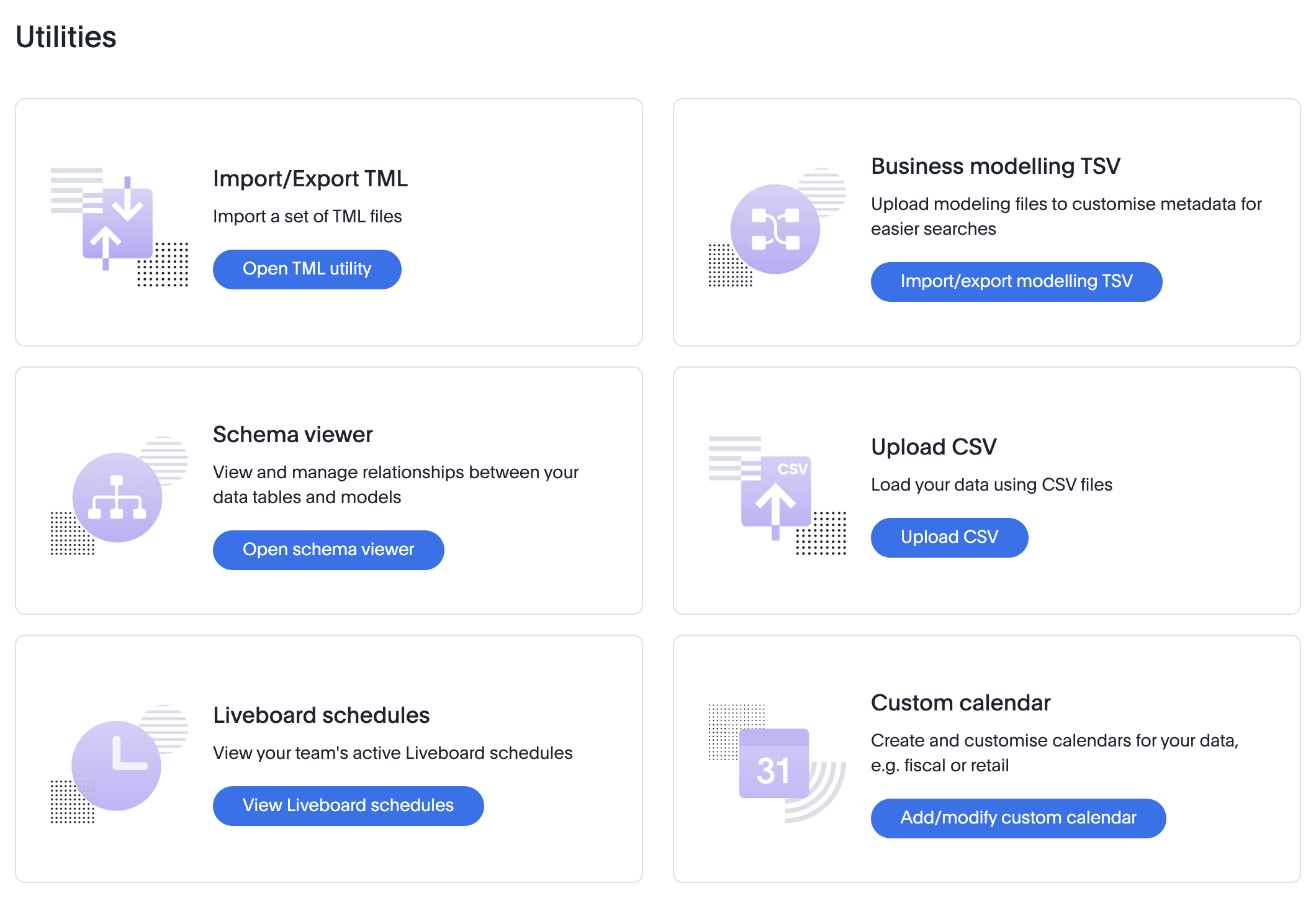
Bridge support for cloud data warehouses
Bridge provides options to securely connect your data source with ThoughtSpot Cloud, as an alternative to PrivateLink, VPC Peering, or VPN tunnels. We expanded support for Bridge to include the following connectors:
-
Azure Synapse
-
ClickHouse
-
Dremio
Multiple configurations per connection
In addition to Snowflake, we now support multiple configurations for Databricks and Google BigQuery. This feature allows you to allocate a separate configurations for different ThoughtSpot users, groups, or processes, eliminating the need to duplicate Liveboards and configure multiple connections, and helping you with cost tracking and governance. You can also use this for your system processes so that you can control and balance the computing load.
Edit Object ID Beta
You can now directly add or edit an object ID in the TML of an Answer, table, Model, Liveboard, or View. This user-defined object ID allows you to manage content across multiple Orgs without having to manually change the GUID of an object each time you move it between Orgs. To enable this feature, contact ThoughtSpot Support.
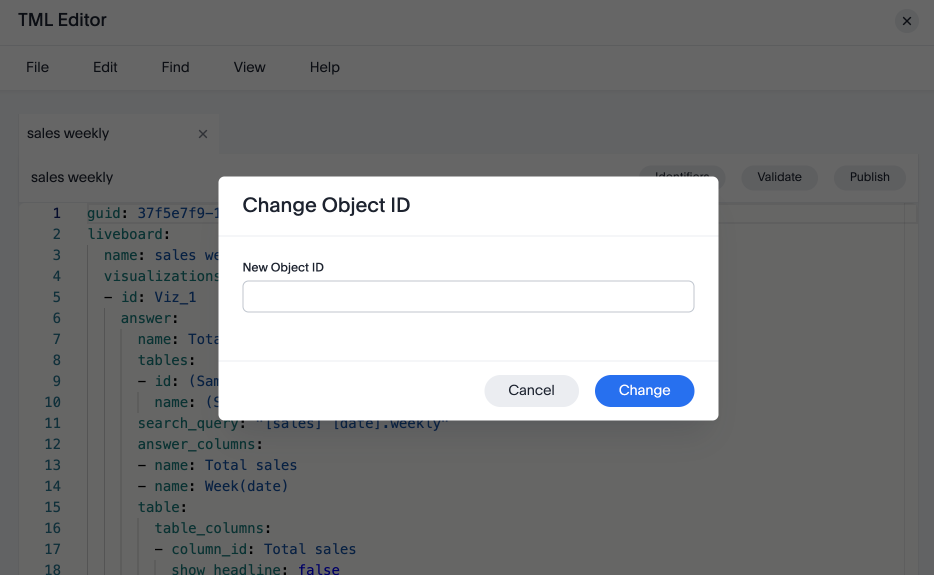
For the Developer
For new features and enhancements introduced in this release of ThoughtSpot Embedded, see ThoughtSpot Developer Documentation.







