ThoughtSpot Cloud Documentation
ThoughtSpot Cloud™ is our hosted and managed Software as a Service (SaaS) offering. ThoughtSpot Cloud is available on Amazon Web Services (AWS) and Google Cloud Platform (GCP). Customers can choose the cloud and region where they would like their ThoughtSpot Cloud service deployed.
ThoughtSpot Cloud offers multiple advantages over deployment form factors that you have to manage and maintain within your own organization.
New in this release: Spotter 3!In this release we are thrilled to launch the next generation of Spotter. For more information, see Spotter 3. |
Find topics for the common types of ThoughtSpot users.
What’s new in ThoughtSpot Cloud
February 2026 26.2.0.cl
Spotter 3 Early Access
In the 26.2.0.cl release, ThoughtSpot introduces Spotter 3 — an AI agent that breaks down the barriers between your structured and unstructured data, and then plans, reasons, and executes complex analysis like a human analyst.
Key features:
-
Data-aware intelligence: Now securely reads the specific results of your query to write accurate insights and answer follow-up questions with full context.
-
Insight storage and chat history: Generates insights from your data and stores them in ThoughtSpot Cloud as your conversation history with Spotter.
-
Data security: Processes only the data needed to answer your question. Your data is sent to the LLM only to generate insights and is never stored or used for training.
-
Analyst-grade reasoning: Creates a plan, validates assumptions, and self-corrects to provide you verifiable results.
-
Narrative insights: Provides rich text summaries explaining why your data looks the way it does.
-
Automatic Model selection: Identifies and queries across multiple data models at the same time and selects the most relevant data source(s) based on your question.
-
Integrate your tools into Spotter: Integrate ThoughtSpot’s powerful agentic analytics capabilities into your own custom AI agents using the ThoughtSpot MCP server.
Spotter 3 is Early Access in 26.2.0.cl. To enable this feature, contact your administrator. For more information on the features each Spotter version supports, see Spotter version comparison.
AI auto-translation for Liveboards and Answers
AI auto-translation is now generally available (GA) and on by default. We now support locale-specific translations for all written text on saved Answers and Liveboards, apart from column names. Translations are matched with the locale chosen in the user profile.
For more information, see Translations of Answers and Liveboards.
Liveboard styling and grouping
Liveboard styling and grouping options are now generally available (GA) and on by default. Styles can be applied to a Liveboard, a tile, or a group of tiles to improve readability, differentiate specific content, or apply organizational branding guidelines. You can group relevant content together within a Liveboard using grouping.
For more information, see Liveboard grouping and Liveboard styling.
New chart settings experience
The new chart settings experience is now generally available (GA) and on by default. The chart settings panel is completely redesigned with a more intuitive layout and easier access. With over 50 advanced settings available across different chart types, you’ll have pixel-perfect control over every aspect of your visualizations - including data label sizes, colors, font styles, grid lines, tooltips, and more.
For more information, see New chart settings experience.
New charts powered by Muze Early Access
This release significantly upgrades ThoughtSpot visualization capabilities by introducing nine new, powerful native charts — Line, Column, Bar, Area, Line Column, Line Stacked Column, Stacked Column, Stacked Bar, and Stacked Area.
These new charts unlock sophisticated visualizations like faceted, cross-tabbed, multivariate, and bullet charts. They also resolve previous limitations by allowing multiple columns in Line Column charts and slicing by color with multiple measures, while providing deeper granular control over configurations such as tooltips, data labels, and axes.
To enable this feature, contact your administrator. For more information, see Chart types.
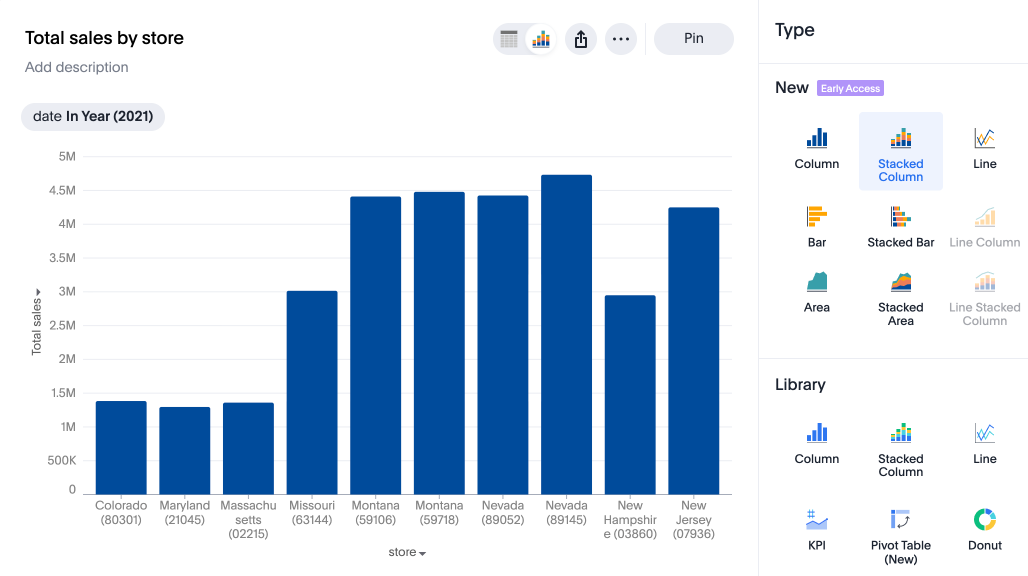
Pivot table enhancements
The new pivot table chart is now available by default. This new chart has improvements in the following areas:
-
Performance
-
Faster interaction while expanding rows and columns
-
Pagination
-
-
Customization
-
Custom sort order support
-
Column widths
-
Slicing with measures and attributes
-
Measure names and values
-
-
UX
-
Tooltips
-
Legends
-
Zebra mode
-
Decluttered header space
-
For more information, see New Pivot Table charts.
Share experience enhancement Beta
ThoughtSpot introduces an improved sharing experience. When you share a Model with Edit access, it now automatically includes View access to all referenced tables and Views. This prevents you from encountering any potential access errors. To enable this feature, contact ThoughtSpot Support.
For more information, see Share Models.
Other features and enhancements
Publishing workflow Early Access
ThoughtSpot introduces publishing across Orgs. Publishing allows you to create an object in the Primary Org and publish it directly to target Orgs without generating duplicate copies. To enable this feature, contact ThoughtSpot Support. For more information, see Publishing objects between Orgs.
| You can also unpublish objects across Orgs. |
Publishing with parameters Early Access
ThoughtSpot introduces publishing with parameters. Parameters are used to assign variables to certain properties and fields within objects such as Connections and Tables. Parameterization with variables allows you to reuse and propagate the same object across various Orgs and environments within a ThoughtSpot instance while maintaining a consistent data structure of objects across Orgs. To enable this feature, contact ThoughtSpot Support.
Publishing coaching to Orgs Early Access
ThoughtSpot now supports publishing of objects across Orgs. When you publish across Orgs, Spotter coaching works seamlessly on published data models. Org administrators can modify and manage coaching on published data models. To enable this feature, contact ThoughtSpot Support.
Data indexing in published tables for connections across Orgs Early Access
ThoughtSpot now allows you to enable data indexing on published objects across Orgs. This ensures that each Org sees the data specific to the table mapped to the connection used in the publishing for that Org. To enable this feature, contact ThoughtSpot Support.
| This can be done for connections with a Service Account or OAuth connection. OAuth connections require the use of an API. |
Customizable announcement banners
Administrators can now display custom announcement banners at the top of the ThoughtSpot interface. These announcement banners will have scheduled start and end times, and the ability to target specific Orgs or all Orgs, as decided by the admin.
For more information, see Custom announcements.
Customize email template
Administrators can now customize the branding, content, and visibility of components in notification emails. The following parameters of the ThoughtSpot email template can be customized:
-
Style customization, like the change in color palette.
-
Custom vocabulary for notification emails. This allows you to replace ThoughtSpot specific terms like “ThoughtSpot,” “Liveboard,” “Answer,” and "SpotIQ," with your product terminology.
-
The company logo and the company contact details in the email footer.
-
Visibility of various actions like Modify alert, Unsubscribe, and the mobile app nudge.
-
Visibility of the Privacy policy, Contact support, and Manage notification preferences components in the email footer.
For more information, see Customize email template.
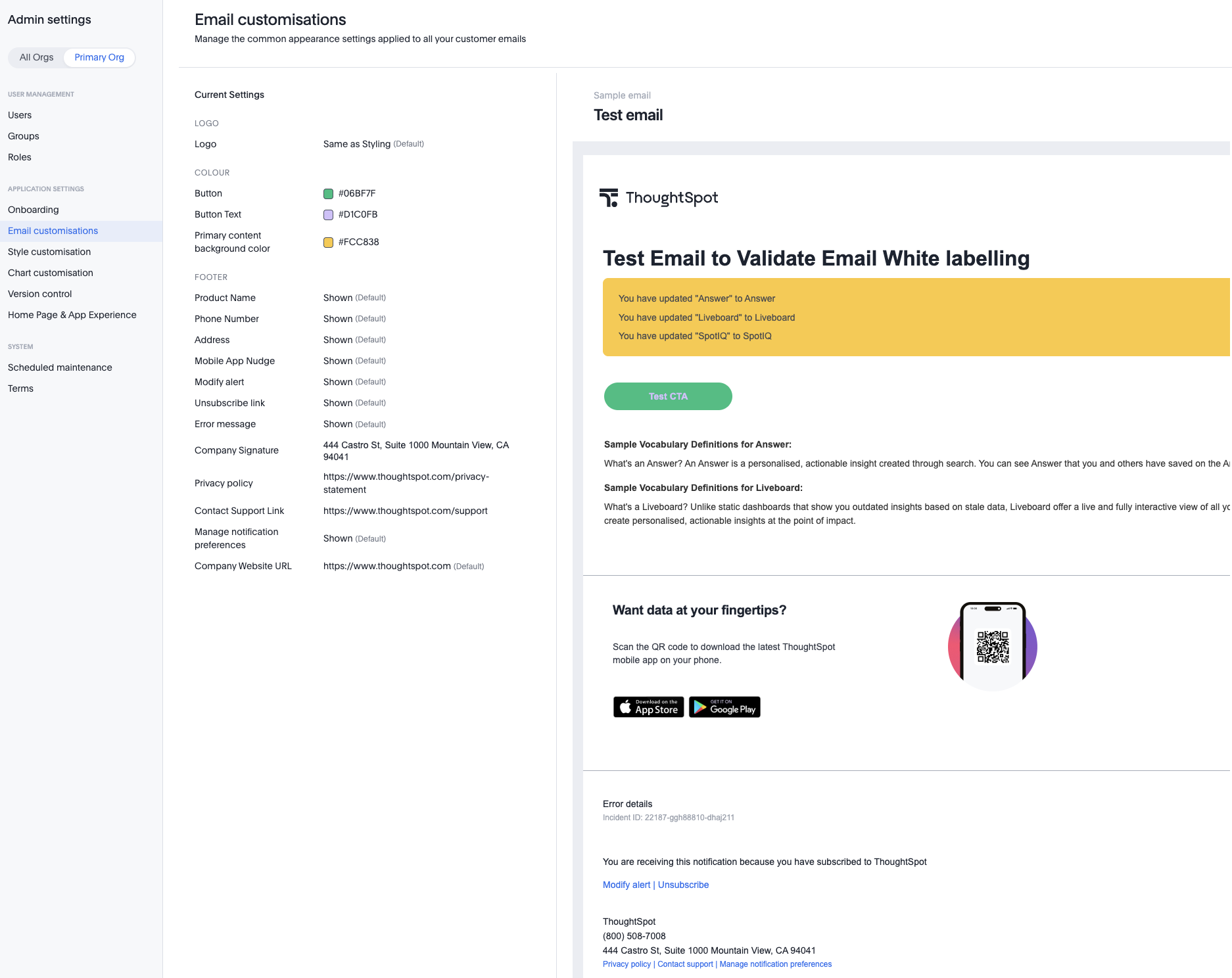
Suggestion settings Early Access
We have added the Suggestion Settings column to allow you to control data that shows in typeahead suggestions and column knowledge cards. Previously, on Models with row-level security defined, you would see suggested names of data that you could not access in typeahead suggestions or in column knowledge cards.
For example, if you only had access to data in California, you could see that data for Texas existed, although you could not access the data. Set the Suggestion Settings column as Secure Suggestions to ensure users never see references to data they shouldn’t be able to access. To enable this feature, contact your administrator.
For more information, see Suggestion settings.
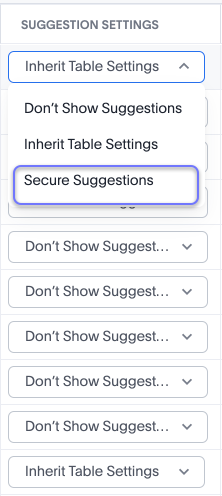
Muze Studio
Muze Studio is now generally available (GA) and on by default. You can create your own charts in ThoughtSpot using the Muze charting library. A developer can create new chart types by writing the code in the code builder. This release introduces a new console window which helps developers quickly identify and resolve issues with real-time feedback on their JavaScript code execution by providing errors and warnings generated during code execution.
For more information, see Creating charts with Muze Studio.
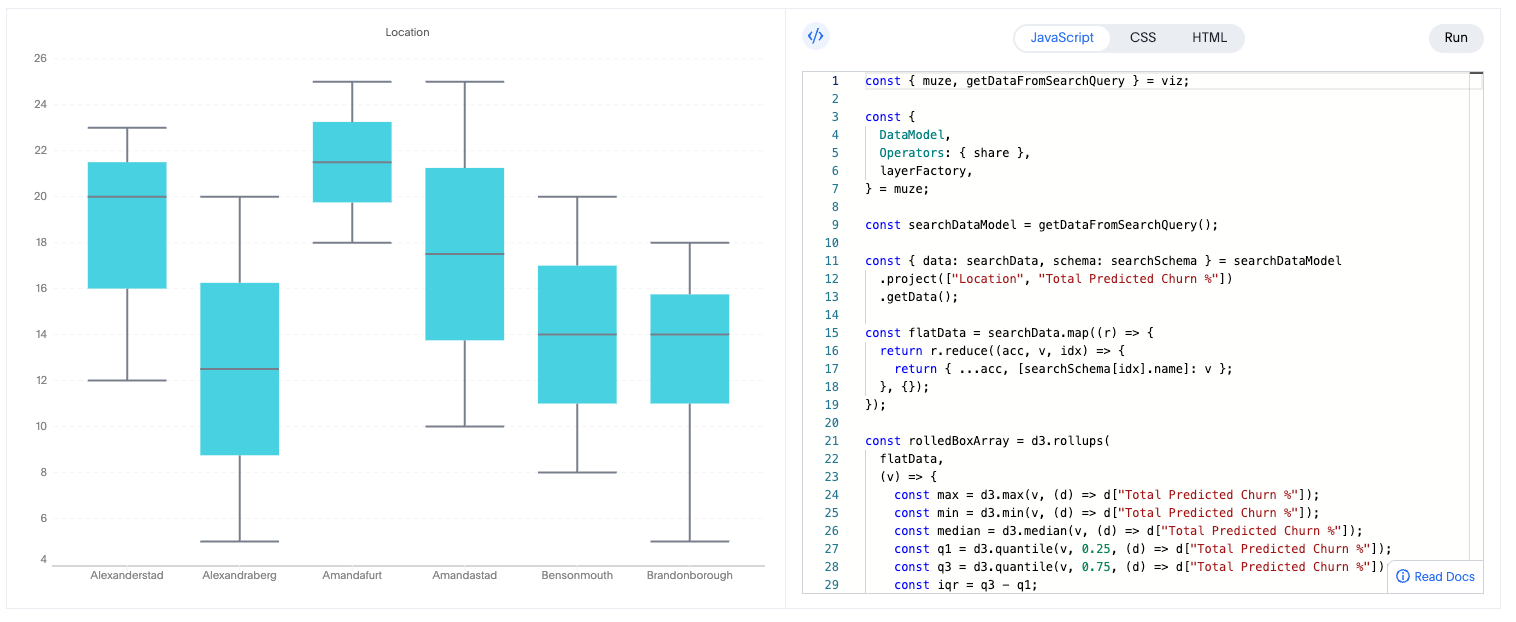
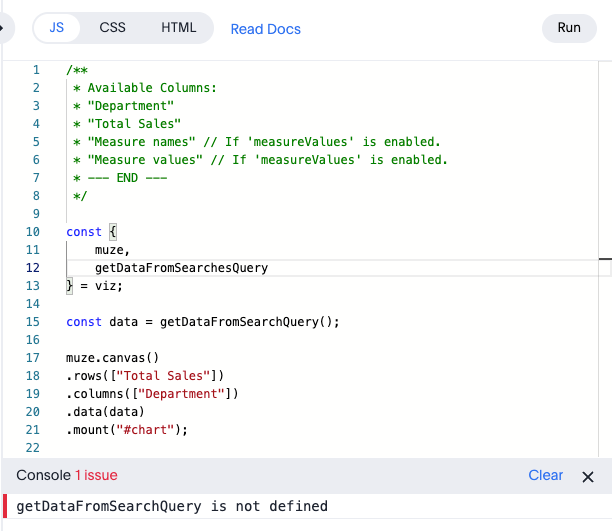
Indexing only columns used in your Models
You can now choose to index all columns or only those used in your Models. Previously, you could only index all columns. This significantly reduces the number of queries sent to your cloud data warehouse and reduces memory usage. This option does not apply to SQL views, CSV tables, or datasets, which are always indexed. It is on by default, but your ThoughtSpot administrator can modify this setting.
For more information, see Indexing settings.
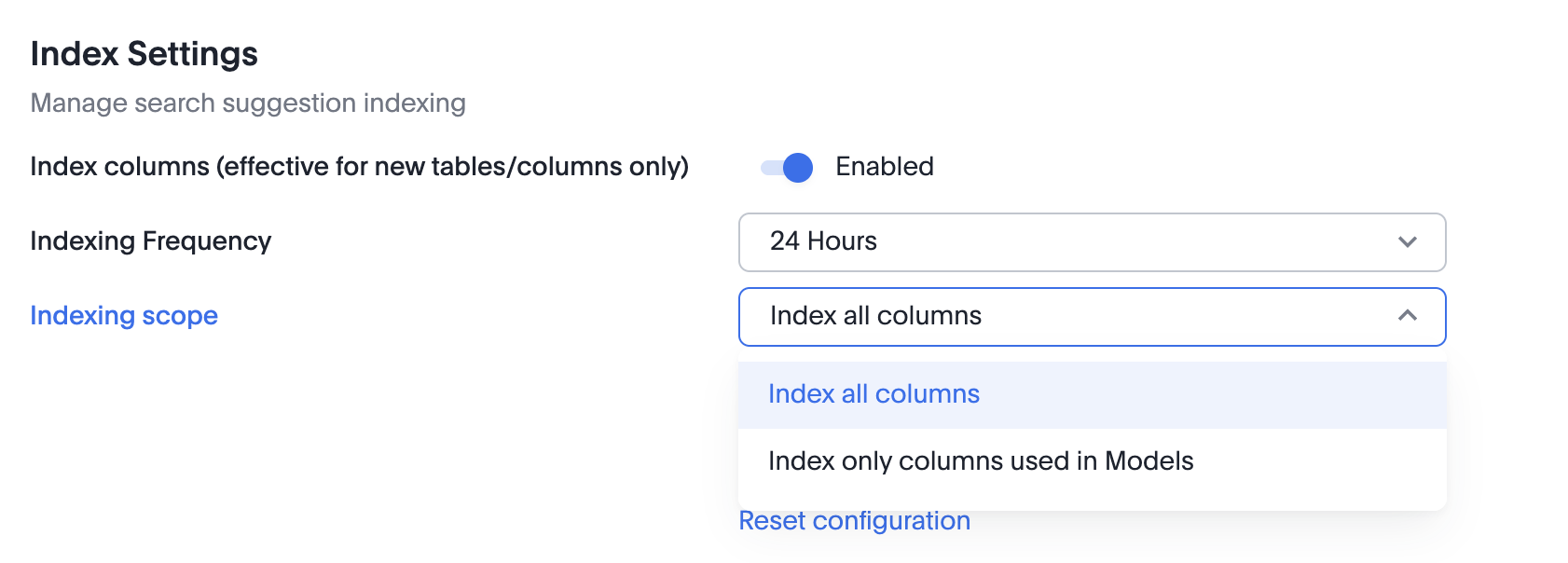
CSV upload support for Google BigQuery
You now have a quick and easy way to complete data loads of files that are not present in your cloud data warehouse. You can now upload a CSV file to your Google BigQuery connection that can be joined to other tables in your connection. To use this feature, go to Data > Utilities, and click Upload CSV. To enable this feature, contact your administrator.
For more information, see Upload a CSV file to Google BigQuery.
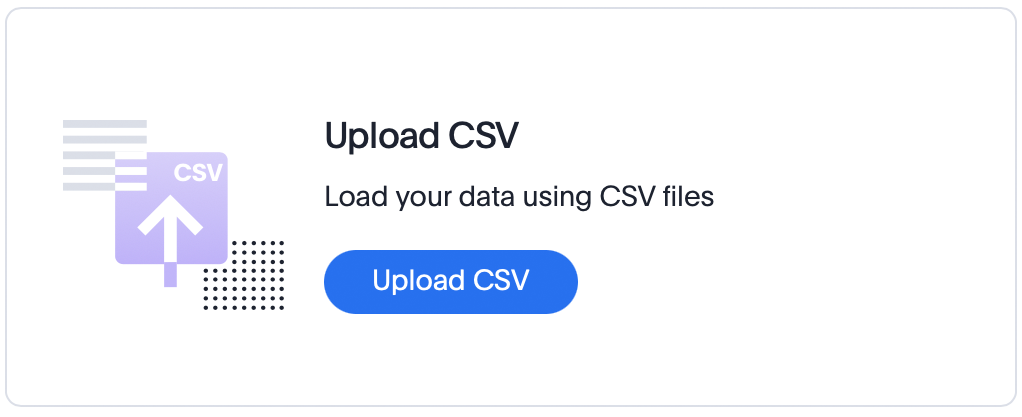
Bridge support for Teradata
You can now create a connection to Teradata using the Bridge connector.
For more information, see Bridge connectivity for Cloud Data Warehouses and Databases.
Date interval setting
The date interval setting in TML is now generally available (GA) and on by default. You can set the default date bucket for a Model column at the instance level. The options are detailed, daily, weekly, monthly, quarterly, yearly, hourly, or no_bucket. Note that hourly is only available for datetime data.
For more information, see Default date bucket.
Liveboards with column security rules Early Access
We have enhanced the behavior of Liveboards built with column security rules. If users restricted by column security access the Liveboard, they can see and interact with the Liveboard filters and visualizations, but cannot edit the Liveboard as a whole. If such inaccessible columns are used as filters in the Liveboard, the Liveboard will no longer be blocked. Schedules now honor column security rules, and each recipient receives their own report based on their column security rule assignments.
For more information, see Column security rules on Liveboards.
Formula variables Early Access
ThoughtSpot introduces a new type of variable called FormulaVariable. Formula variables can be of any data type that ThoughtSpot supports, and can be associated with a single value or list of values. To enable this feature, contact your administrator. For more information, see Formula variables.
| Formula variables created in the primary Org can be shared with other Orgs. A formula variable created in a non-primary Org is only visible in that Org. |
UI for variables Early Access
ThoughtSpot introduces variables to allow you to substitute values for specific properties of an object and enable dynamic data propagation across Orgs in ThoughtSpot. To enable this feature, contact ThoughtSpot Support. For more information, see Publishing objects between Orgs.
Aliasing dimension and fact tables in Models Early Access
Previously, table aliases were only supported for role-playing dimensions, or when a single physical dimension is referenced multiple times in a fact table, with each reference linking to a logically distinct role for the dimension. Now, we support table aliases for chasm trap models, and aliasing the primary fact table. Note that data security (row-level and column-level security) apply to the aliased table as well as the original table. We also now support progressive filters for table aliases.
For more information, see Role-playing dimensions.
For the Developer
For new features and enhancements introduced in this release of ThoughtSpot Embedded, see ThoughtSpot Developer Documentation.







