AI-suggested searches
AI-suggested searches are available from the natural language search bar on the Home page of ThoughtSpot. They help you think of relevant questions to ask of your data source, by providing example searches. This feature is designed to help you learn how to use the natural language search, and to gain insights when working with a new data set.
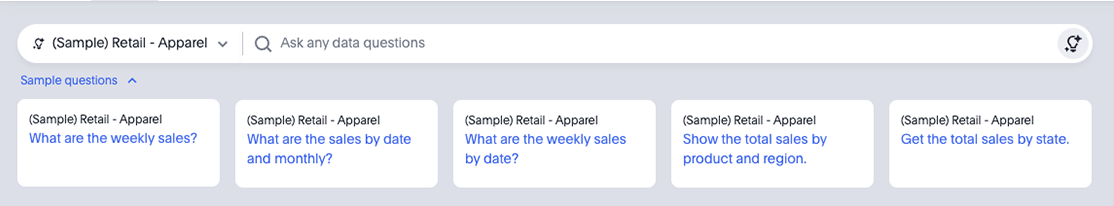
AI-suggested searches are generated using GPT-3.5T, GPT-4T and GPT-40, Large Language Models (LLM) by OpenAI. Answer-based suggested searches are generated using the most popular answers created using the selected data source. Only ThoughtSpot’s Search Tokens are shared with LLM to generate questions. All users of a data source see the same set of suggested searches.
| The list of suggested searches is generated once for all Models. |
Using AI-suggested searches
To use AI-suggested searches, do the following:
-
Select Home on the Insights tab or in the top navigation bar.
ThoughtSpot automatically selects the data source used in your most recent search. You can use the selected data source, or select a new one.
-
Choose a suggested search by clicking the sample question.
Once the search is complete, the answer is displayed.
-
Review the answer, drill down on data points, or make changes to the query in the search bar as needed.
-
(Optional) You can share feedback on the suggested search by clicking the thumbs up or down icon
 at the bottom-right portion of the AI Answer. When clicking the thumbs-down icon, the message "Not satisfied? Let’s fix it" appears. Clicking that message allows you to modify the answer by adding or modifying different columns until you are happy with the result. After that, you can submit your revised answer as feedback.
at the bottom-right portion of the AI Answer. When clicking the thumbs-down icon, the message "Not satisfied? Let’s fix it" appears. Clicking that message allows you to modify the answer by adding or modifying different columns until you are happy with the result. After that, you can submit your revised answer as feedback. -
When you are ready to submit your feedback, click Submit.
-
If you are done with your feedback, click Done. If not, click Cancel to go back and revise your feedback and click Submit, when you are ready.
-
When you are done submitting your feedback, click Done.
Your feedback is collected by ThoughtSpot, and is used to improve suggested searches in the future.
When AI-suggested searches are not generated
AI-suggested searches are not shown when ThoughtSpot couldn’t generate them.
AI-generated questions may not be available for some data sources if ThoughtSpot was unable to generate meaningful questions. Currently, this may happen with Models containing less than 5–10 columns.



