Search Liveboards
ThoughtSpot Mobile allows you to search Liveboards that have been shared with you to ge the information that you need. You can search Liveboards even if you are not yet familiar with the data in your organization.
- How to search Liveboards
-
-
To search Liveboards, select the Liveboards tab.
-
You can choose to search:
-
Only the Liveboards that you have marked as favorites by selecting Favorites.
-
All Liveboards that you have access to by selecting All.
-
Only your own Liveboards by selecting Yours.
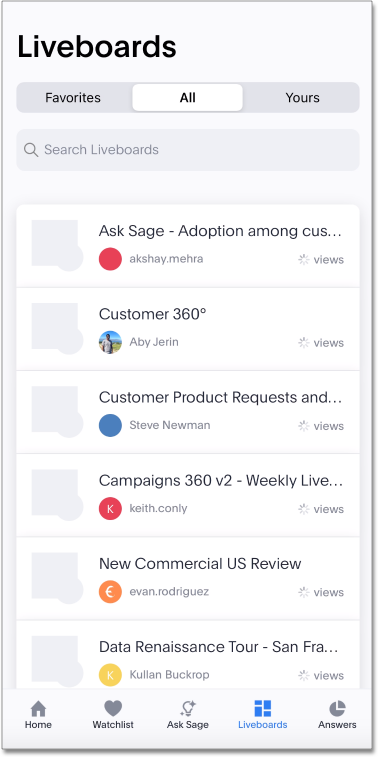
-
-
Enter your search terms in the Search Liveboards field, and tap Return.
-
The Liveboards matching your search criteria are displayed in the app.



