View a data profile
View your data profile.
After you upload a CSV file, it is available as a table in ThoughtSpot. Click Data in the top navigation bar and select your table. Then select Profile.
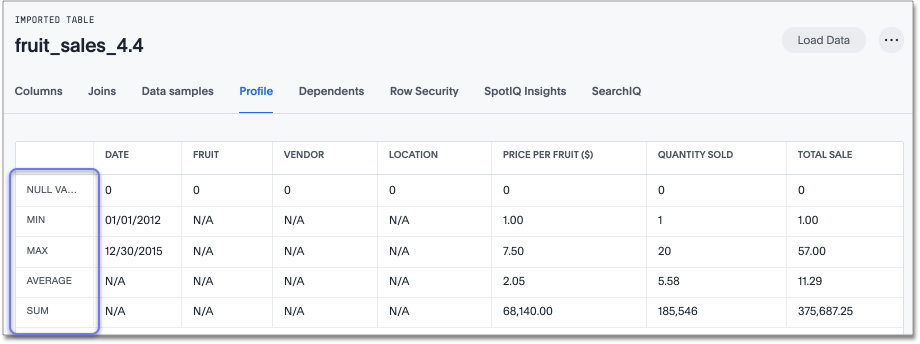
The data profile includes null values, min, max, average, and sum information for each table column. This Profile view should help you get a better sense of what’s there before searching on the data.
Was this page helpful?Give us feedback!



