ThoughtSpot Slack app
You can now ask ThoughtSpot questions using Slack. Install the ThoughtSpot Slack app, add it to a Slack channel, and you will be able to ask questions of your data sources in natural language. ThoughtSpot answers in chart format. Note that the ThoughtSpot Slack app is not available for TSE or GCP clusters.
| ThoughtSpot for Slack is in Early Access and off by default. To enable this feature, contact ThoughtSpot Support. |
Set up ThoughtSpot for Slack
To set up ThoughtSpot for Slack, follow these steps:
-
Navigate to ThoughtSpot and open your user profile by clicking the user icon and selecting Profile.
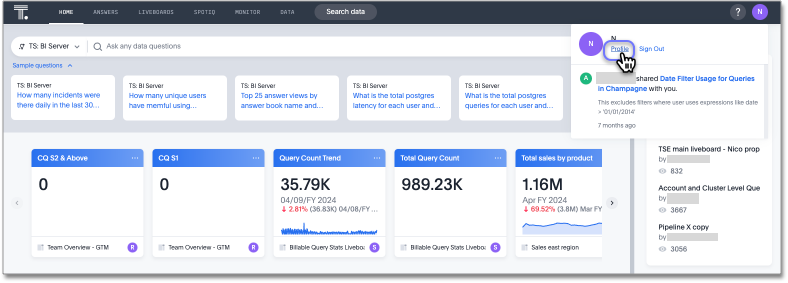
-
Click the Connect to Slack button. A permissions screen appears.
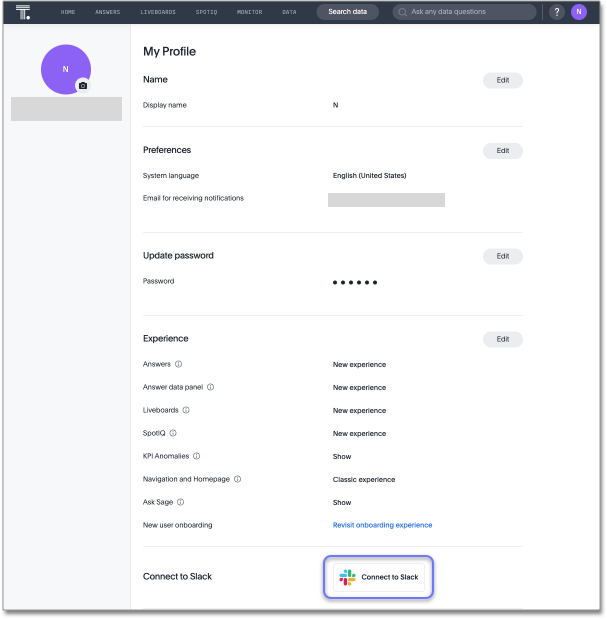
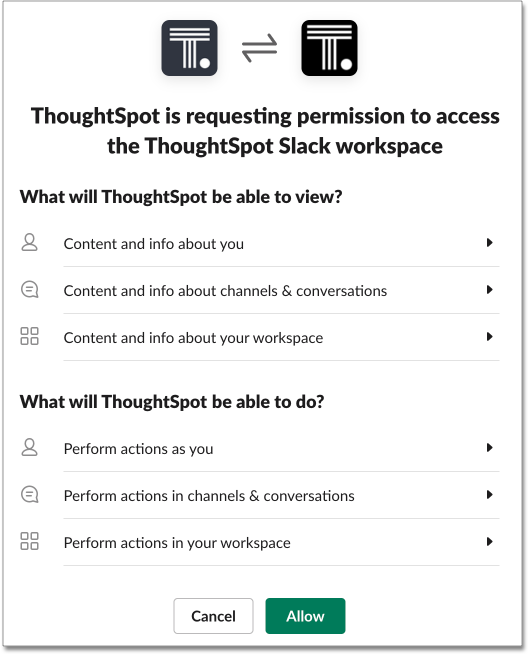
-
Click Allow.
You can now search for answers to your business questions without leaving Slack. Simply enter the command /spot-help in a channel and ask your question in natural language. The answer appears as a visualization.
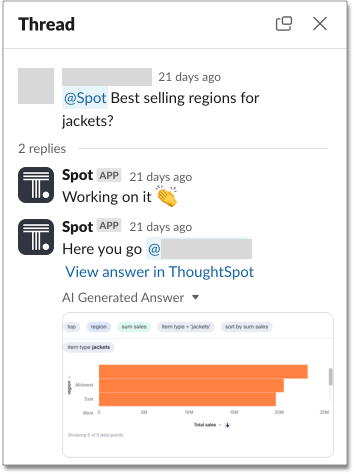
| You can disconnect from Slack at any time by going to your user profile and clicking Disconnect from Slack. |
Add Slack bot to a channel
After connecting to ThoughtSpot for Slack, add the bot to a channel to begin searching. Once the Slack bot is added to a channel, you see a list of simple commands:
-
Use
/spot-helpto get help on how to use Spot. -
Use
/spot-show-modelto see the top worksheets in your ThoughtSpot account. -
Use
/spot-show-columnsto see the columns contained in a Worksheet pinned to the channel. -
Use
/spot-suggested-promptsto see sample questions you can use to query the pinned worksheet.
Before searching in your channel, choose the worksheet you plan to search on, and click Pin Worksheet. You can then search on the worksheet by entering a query in the form "@Spot <search terms>." ThoughtSpot for Slack allows you to search using natural language queries such as "@Spot what were my sales by region."



