Connecting to Panoply
To connect to Panoply from SeekWell, follow these steps:
-
Launch SeekWell.
-
In the top right corner, select the plus icon and select Add New Integration. The Integrations page appears.
-
Scroll down to select Redshift, or enter "Redshift" in the search bar. On the Redshift tile, select + Add.
-
Select Redshift as the flavor.

-
Enter the host and port information. All Panoply connections have the same host and port:
-
Host = db.panoply.io
-
Port = 5439
-
-
To find the remaining connection information, navigate to Panoply and select BI Connection in the Panoply nav. A window similar to the following image appears, where you can find the Database, User, Password, and Driver information.
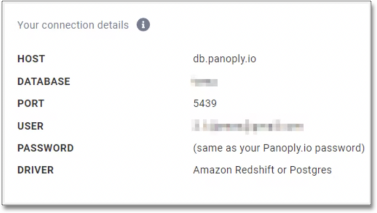
-
Select Save.



