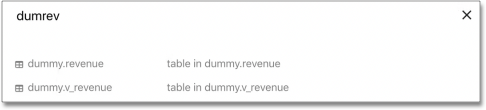Tags and Search
Tags
Tags are a good way to stay organized and group similar blocks. You can add tags from the sidebar:
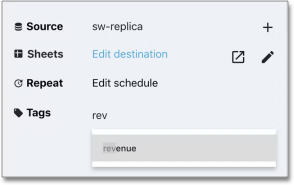
Once you add a tag, you can then use it in a search or select the tag name in the left sidebar in the main screen.
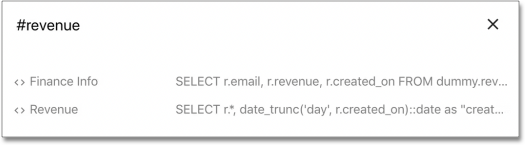
From the main screen, select the "Search" box at the top of the screen to start a search.

SeekWell uses a "fuzzy search" algorithm. For example, if you are looking for a table "dummy.revenue", you can search "dumrev", and the result will appear. Your search results include your team’s code repository. If you have a destination (for example, a Spreadsheet), you can also search by the destination name. For example, if you had 7 blocks going to the same Google Sheet, you could search with the Sheet name.