Customer.IO
Sync your data warehouse to Customer.IO to create hyper-personalized campaigns, segments, events, and forms to reach your customers.
Steps
Authentication
-
Authorize the app.
-
Authenticate the app:
-
Search for Customer.io and select Add. Enter a name for your connection.
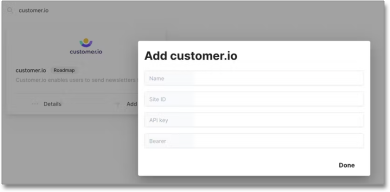
-
Find your Customer.io API credentials at https://fly.customer.io/settings/api_credentials.
-
Site and API key tokens are located under Tracking API Keys.

-
-
Select App API Keys in the header next to Tracking API Keys.
-
Create a new App API key.
-
Use the App API key as the Bearer token.
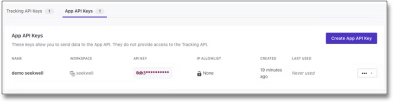
-
-
Navigate to the SeekWell home page.
Syncing data to Customer.IO
-
Write a SQL statement and run the query to verify the results are as expected.
-
Under Destination on the right, select Customerio.
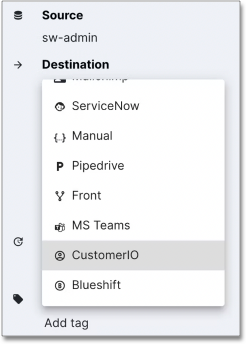
-
Fill the following fields:
-
Object (for example, segments)
-
Operation (for example, delete)
-
-
Map your columns.
-
To the right of Results, select Mapping.
-
Map the fields in Source and Destination.
-
-
Select Test Sync. Your results appear in Customer.IO within a few seconds.



