Hubspot (Destination)
You can now sync your database or data warehouse to Hubspot with a simple SQL statement.
Steps
-
Write your SQL in the app to obtain the data you want to update/insert. Be sure to map the object ID to the
idin the destination mapping for update and delete operations. -
Under Destination on the right, select Hubspot. Fill the following fields:
-
Object (for example, Contacts)
-
Operation (for example, update)
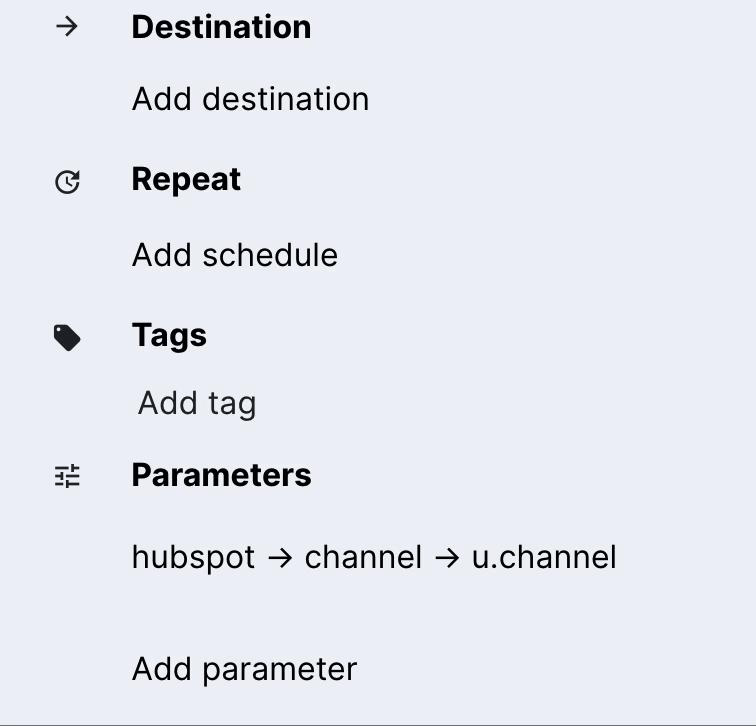
-
-
Map your columns.
-
To the right of Results, select Mapping.
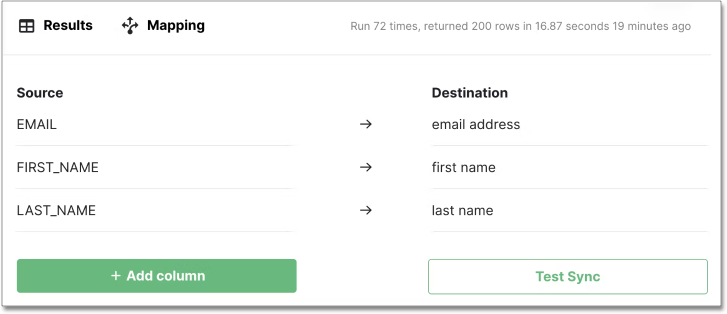
-
-
Select Test Sync. Your results appear in HubSpot within a few minutes.
-
(Optional) Set a schedule so your updates run automatically.



