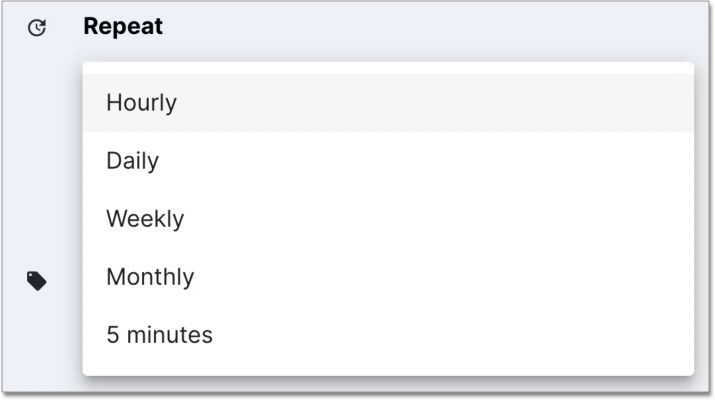Steps
-
Go to SeekWell’s integration catalog, select Facebook Ads, and select Add.
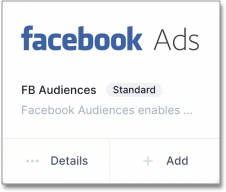
-
Write or paste in your SQL in a new block.
Be sure to give your query a title in the text box above the query window. 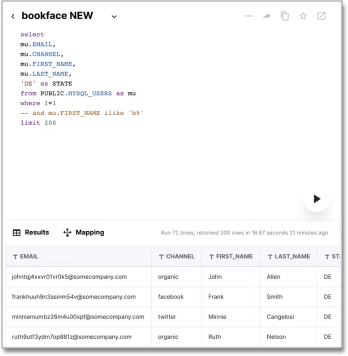
-
Under Destination on the right, select Facebook and Create an audience.
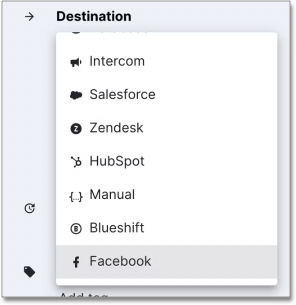
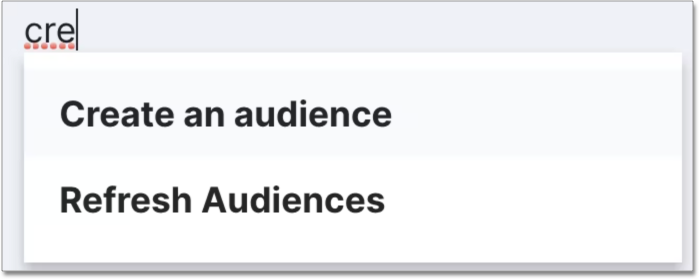
-
Map your columns
-
Above the query results, select Mapping.
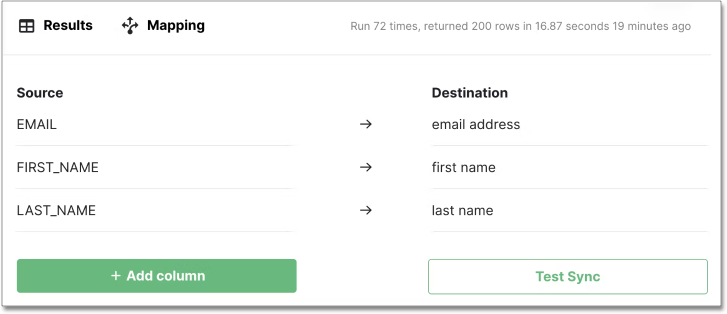
-
Map the fields in Source and Destination.
-
-
Select Test Sync. Your results appear in Audiences within a few minutes.
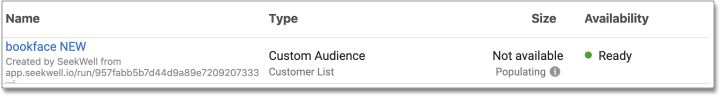
-
[Optional] Click on metadata under the "play" button to see the logs for your block (including the background job that runs to complete your Facebook updates).
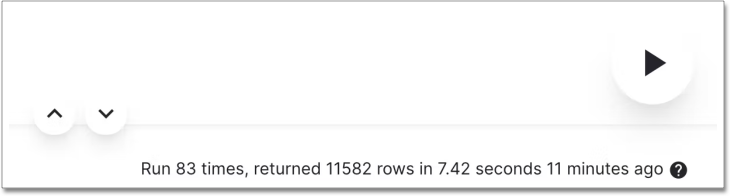
-
[Optional] Select Add Schedule under Repeat to run your sync on a schedule.