Public blocks
You can share blocks publicly by selecting the "Share" icon in the top right of a block.
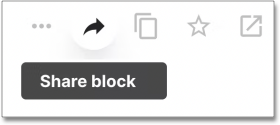
Control access by selecting Share block with teammate, Share table publicly, or Share chart publicly.
You can also revoke sharing by selecting Revoke public access.
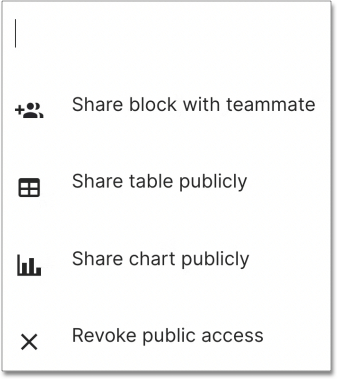
Was this page helpful?Give us feedback!



