Granting access via Service Account
You can grant access to individual Sheets by sharing them with the SeekWell service account:
Make sure to include edit access, for example:
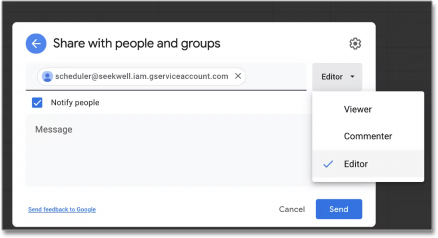
Then use the "Manual" destination option 🐴 Enter Manually:
{
"type": "sheets",
"ss_id": "GET_THIS_FROM_SHEET_URL",
"sheet": "Sheet1",
"serviceAccount": true,
"cell": "A1",
"sheetsAppend": false,
"omitColumnNames": false
}Was this page helpful?Give us feedback!



