Google Forms Addon
Our Forms addon allows you to trigger a SeekWell block to run upon a Form submission. You can use this to, for example:
-
Insert a record into a table in your database
-
Update a column in your database using a primary key (e.g. email address)
To use the Google Forms addon, follow these steps:
-
Create a block that includes ⚙ Parameters, for example:
update dummy.users set plan = '{{plan}}' where email = '{{email}}' -
Launch the forms addon in the Google Form you’d like to connect to the block.
-
Map the field names from the Form to the field names in your query.
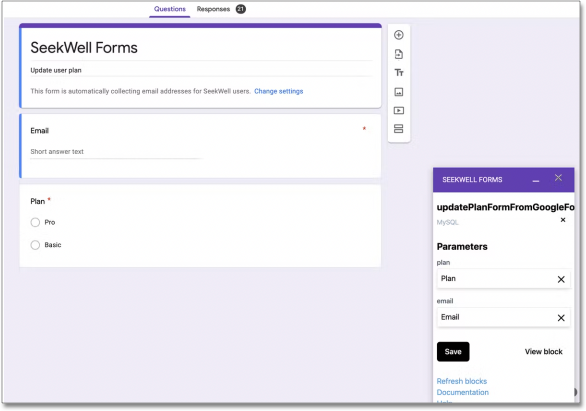
-
Select Save, and the Form submissions will be passed through to the block.
Was this page helpful?Give us feedback!



