SeekWell API
You can automatically trigger any block to run by sending a request to "https://api.seekwell.io/run_one" along with your Block ID, an API key, and optional parameters.
Steps:
-
Open the web app and type
command/control+k, then type “API”. Select Create API key to generate an API key. -
Go to the block that you would like to trigger programmatically, and copy the Block ID from the URL. As shown below, the Block ID appears after the url
https://app.seekwell.io/run/.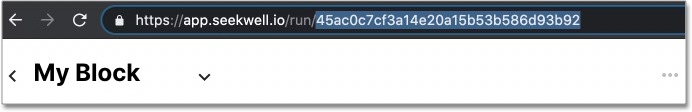
-
Post a request to "https://api.seekwell.io/run_one" with your Block ID, API Key, and optional parameters. In this example, we use the Python Requests HTTP library).
import requests data = { 'blockId': 'long_id_from_url_in_step_2', 'api_key': 'api_key_from_step_1', 'parameters': [] #optional array of parameters } url = 'https://api.seekwell.io/run_one' response = requests.post(url, json=data) print(response.ok) -
(Optional) If the block you are triggering has Parameters, you can set those parameters in your request JSON. In the example below, we send user data to a Google Sheet based on the channel through which the user signed up (Facebook, Twitter, etc.).
The "parameters" in your request JSON should be an array of dictionaries containing the name-value pairs of each of the Parameters you want to set, as in the code below.
data = { 'blockId': long_id_from_url_in_step_2, 'api_key': api_key_from_step_1, 'parameters': [{'name':'channel','value':'facebook'}] } url = 'https://api.seekwell.io/run_one' response = requests.post(url, json=data)
Use Case: Setting up a Zap
You can set up Zapier to trigger a block to run by using the SeekWell API as a webhook.
Steps:
-
Make a new Zap and create the App Event or schedule you want to trigger your SeekWell Block to run.
-
Make an Action and choose "Webhooks" as your App and "Post" as your Action Event.
-
Enter the SeekWell API URL along with the required data fields.
-
Your block should then run whenever the Zap is triggered.



