Show data markers
For some charts, like line charts, you can show data markers.
To show data markers, follow these steps:
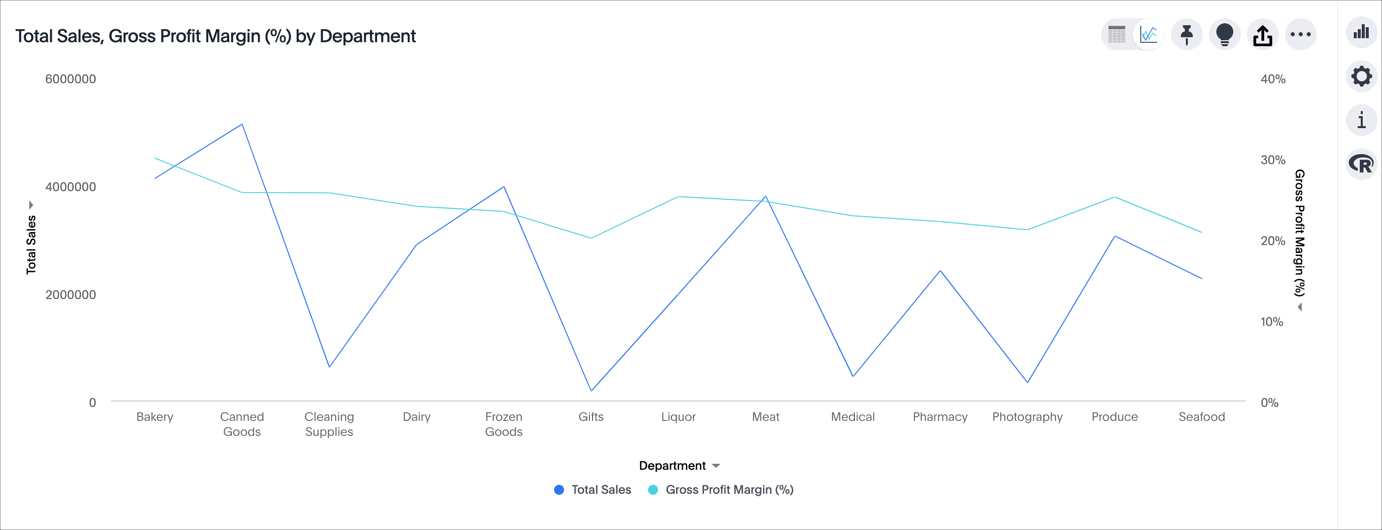
-
While viewing your search or answer as a chart, select the chart configuration icon
 on the upper right.
on the upper right. -
Select the Settings menu.
-
Select Data Markers.
Was this page helpful?Give us feedback!



