Send logs when reporting problems
You can report problems to ThoughtSpot Support or your administrator by sending logs.
You can generate a log bundle which you can then send to ThoughtSpot Support or you can send logs direct to your administrator.
Generate log bundle
Before you can send a log bundle to ThoughtSpot Support, you must connect to the ThoughtSpot Support file server. This is a one-time setup operation.
To generate a log bundle:
-
Log in to the Linux shell using SSH.
-
Issue the command to generate the log bundle:
tscli callhome generate-bundle --d <directory> --since <num_of_daysd>Don’t forget to include dafter your specified number of days. For example,30d. -
Change directories to the directory where you wrote the log bundle.
-
Issue the command to send the log bundle to ThoughtSpot Support:
tscli fileserver upload --file_name <file> --server_dir_path <path>
Send a log to the administrator
Alternately, you can easily send log files directly to your administrator with a single click. When ThoughtSpot encounters a problem, a red bar displays in the browser with an error message. You can use the Report Problem option to complete this task.
Select Report Problem in the lower-right corner of the error message.
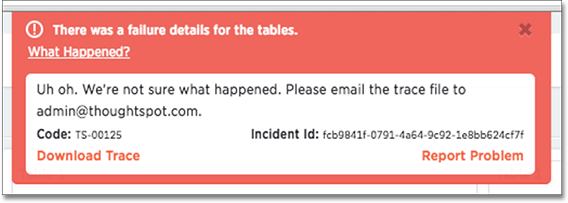
The logs will be sent to your administrator as an email attachment from your email account. Your administrator then has the option to followup with ThoughtSpot, if necessary.



