Coaching best practices
Before coaching
We recommend taking the time to set up your data model before using coaching tools like data model instructions, reference questions, and business terms. The more context Spotter can find in your Model, the more accurate its responses will be. To that end, we recommend you pay attention to the following:
- Disambiguate column names
-
Make sure that column names are unique and cannot be confused with each other.
- Try the Spotter optimization tools
-
Access the Spotter optimization tab in the Model to trigger automatic indexing, fix date value issues, and fix column type mismatches. These tools help you avoid the common pitfalls in creating Models for Spotter.
- Add column synonyms
-
If a column in your Model can be referred to as different terms (like sales, revenue, etc.) by different users, column synonyms ensure that Spotter knows what to reference.
- Generate AI Context
-
AI Context gives Spotter an easily readable background on the columns in your Model. AI Context uses the column name, description, and synonyms as sources. Verify the generated context to ensure accuracy by checking it against the column descriptions. Note that column descriptions are meant for human readers, and AI Context is intended for Spotter.
- Write model formulas
-
If you know you’ll need certain formulas, write them in on the Model level. While Spotter is equipped to write formulas to answer your questions, its aggregation is more accurate if it has more context to work from.
Once you have set up your Model, test its responses to common queries. This testing will help you pinpoint any need for additional coaching. Note that you can directly ask Spotter, “Which columns do you find confusing or overlapping in this data model?” or “What do you find confusing regarding event aggregation in the data model?”, and use the answer to direct your model optimization and coaching.
Coaching complex scenarios
We recommend pairing business terms with related reference questions to reinforce intent. For complex questions or metrics, break them down into simpler concepts. Then, use a combination of reference questions and business term coaching to teach Spotter each part.
Let’s say your company defines “win rate” as number of booked deals / number of all non-open opportunities and a common way users ask this is “Show me the win rate in last quarter for x”.
Follow these steps to coach Spotter to answer related queries:
-
Break down the term by creating formulas with clear, human-friendly names. In this case, use the following three formulas:
-
Total concluded deals last quarter = COUNT(opportunities WHERE status ≠ 'open', opportunity_closed_date = last quarter) -
Won deals last quarter = COUNT(opportunities WHERE status = 'booked’and opportunity_won_date = last quarter) -
Win rate last quarter = ( (Won Deals (Last month)) / (Concluded Deals (Last month))
-
-
Coach Spotter.
-
Add a reference question for “show me the win rate in the last quarter for James”. Correct the answer to have the above three formulas.
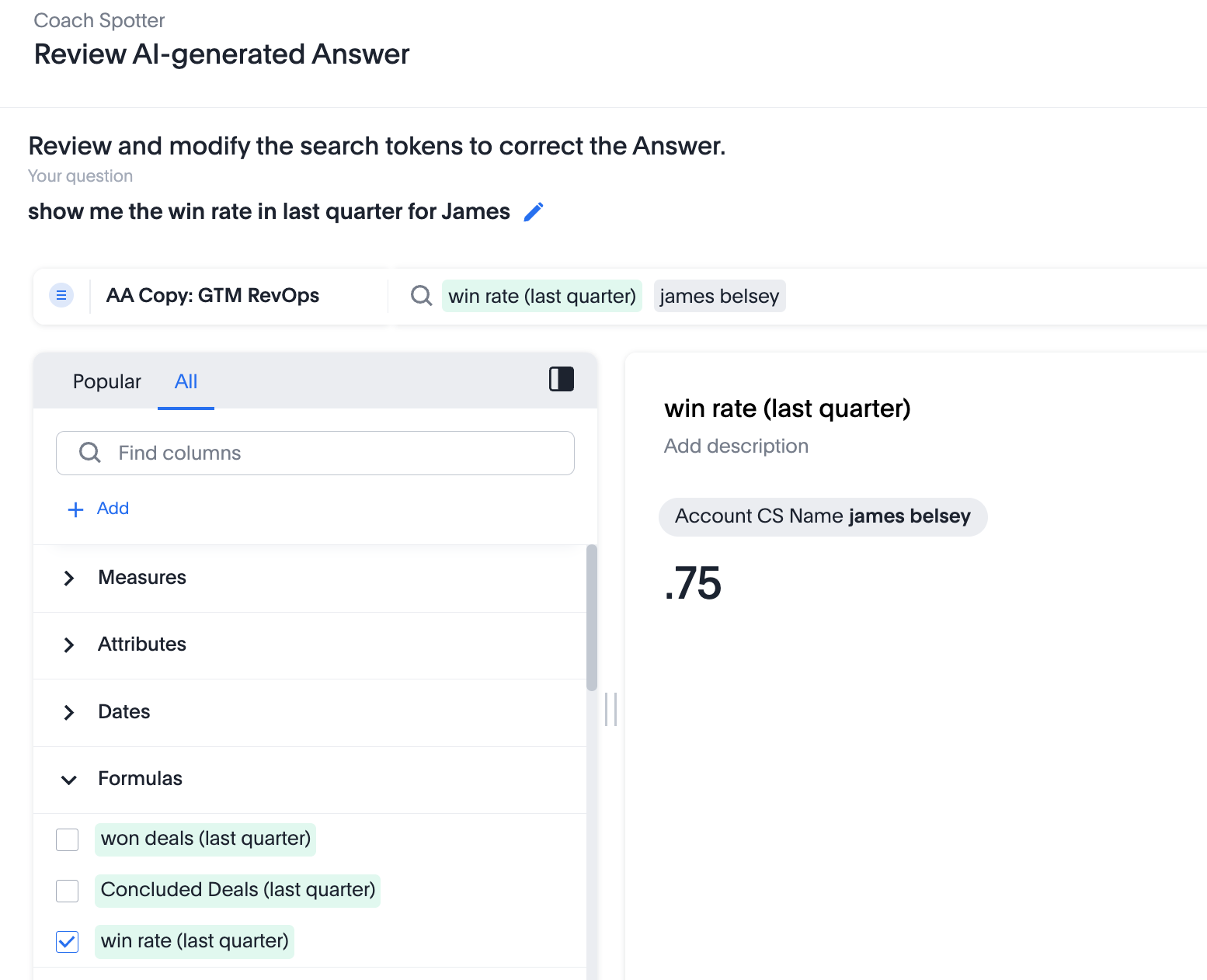
-
Define a business term for “win rate”. When Spotter prompts for the definition, or when you edit it, you construct the logic using the three formulas that you defined.
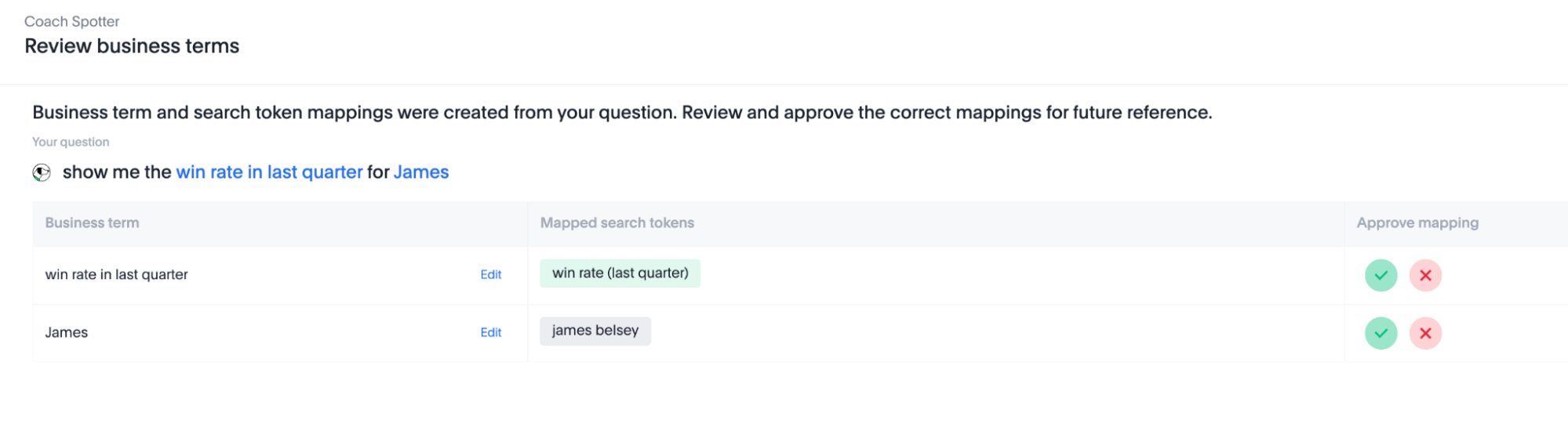
-
Approve the business term “win rate in last quarter”.
-
Reject the business term “James” as there could be multiple people named James, and we don’t want to coach the system to generalize the Sales rep name based on user query.
-
-
How many examples and when?
For answers to common strategic questions about the necessity and quantity of coaching examples to help you coach effectively, see below.
- If Spotter already answers a question correctly, should I still coach for it?
-
- Consider the data model’s obviousness
-
If the correct interpretation is truly straightforward and evident from your well-optimized data model, for example, if a user asks “show me the sales?” or “what is the revenue?” and there’s only one clear
salesorrevenuecolumn that Spotter easily and correctly uses, then specific coaching for this exact query is likely unnecessary.If you, as the coach, feel the correct interpretation isn’t immediately obvious from the data model alone, even if Spotter happens to get it right, you may want to add it to coaching. Sometimes you may want to reinforce a fundamental interpretation, especially if it involves a subtle but important nuance.
For instance, a query like “show me the sales for x region last month?” might be a good candidate for a reference question, not just to get the answer right, but to explicitly teach Spotter which specific date column (for example,
order dateversusship date) should be contextually used with thesalesmeasure when a time filter like “last month” is applied for that type of regional sales query.
- When should I lean towards coaching (even if Spotter seems correct)?
-
- For highly critical, foundational queries
-
If a question is extremely common and vital, creating a reference question acts as a “gold standard” to lock in its interpretation.
- To teach nuances and associations
-
Use reference questions to guide Spotter on specific associations, like the correct date column to use with a particular measure in a certain context.
- To "warm up" new data sets
-
For new data sets, a few reference questions for common queries help establish initial patterns for Spotter and help associate columns with particular keywords.
| While you might reinforce some basics, do not add too many obvious or overlapping coaching examples. Ensure that the concepts being coached in each piece of coaching are distinct and avoid introducing conflicting instructions. The goal is to clarify, not to confuse with excessive or redundant coaching. |
- Test generalization with an example
-
After providing your initial one or two examples, actively test if Spotter can generalize this learning to similar but un-coached questions.
- Example using a coaching scope
-
Suppose you’ve added a reference question for “What is the revenue generated this quarter?” Spotter learns to map “revenue” to
sum(amount) where status=’booked’and “this quarter” to the correct date logic onclose date. You also add a reference question for “What is the revenue generated by region?” Spotter learns how to use the “revenue” logic and group it by theregioncolumn.Now, test generalization by asking a combined, un-coached question: “What is the revenue generated by sector this quarter?” or “Show revenue by department last month.”
- If Spotter correctly applies the “revenue” logic, grouped by the new dimension;
-
The generalization is working well. You likely don’t need to create explicit reference questions for every combination of metric, dimension, and time filter.
- If Spotter fails on the combined question;
-
Analyze why. Did the initial examples not clearly isolate the concepts? Or is a specific term like “revenue” itself better defined as a business term for absolute consistency of the core metric before testing such combinations?
- When to add more
-
Only consider adding another reference question example if testing reveals that Spotter consistently fails to generalize for a common and important variation, and you believe an additional example will clarify a specific pattern or nuance that was missed.
What not to coach in Spotter
Avoid over-coaching or trying to coach Spotter for scenarios it’s not designed for. Good coaching focuses on Spotter’s strengths. Remember, Spotter treats your coaching as a trusted source of truth about your data, so it’s important to provide clear, accurate, and consistent coaching. Avoid providing conflicting information, as this can confuse Spotter more than helping it.
| Don’t coach for… | Why |
|---|---|
Fixing a broken data model |
Spotter relies on your data model’s structure. Complex data models or data models with inconsistent data or erroneous configuration will undermine coaching. |
Business logic that changes often |
If a definition changes weekly, maintaining the business term becomes impractical and unreliable. |
Complex, context-specific phrases (for example, “best performing products”) |
These can conflict between users unless they have a universally agreed-upon definition in your data. For example, coaching “best performing products” to select |
LLM blind spots (for example, predictive logic) |
In the current scenario, Spotter is best for asking questions about current and past data (descriptive analytics), not for predicting the future or performing extremely complex analyses. |
Personalization (for example, “my team’s performance”) |
While users can create user-level coaching, global coaching takes precedence. Avoid creating global coaching for highly personalized scenarios that don’t apply broadly. |



